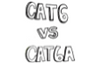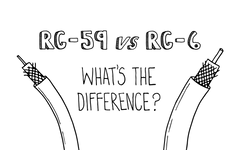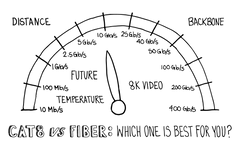Payment methods accepted

Ethernet Cable Lingo
Written by Don Schultz, trueCABLE Senior Technical Advisor, Fluke Networks Copper/Fiber CCTT, BICSI INST1, INSTC, INSTF Certified
Ethernet cable installers and technicians use terms they expect others that are “in the know” to understand. What about the average human? Typically the lingo is nothing more than liberal use of acronyms. This happens frequently with closely knit communities need to communicate advanced or mutually understood concepts quickly (the military is another example). Once you understand what the terms mean, then you will have a much better idea of what these folks are talking about.
- Cat. Short for category, this acronym means the kind of Ethernet cable specification. This term is not used by itself, but is usually expressed with an identifier such as 5e, 6 or 6A. The different numbers correspond to how the cable performs. The higher the number, the faster the cable. Common usage would look like Cat6. The Category of the cable does not refer to construction. Category is a performance definition. Learn more about the different types of category cable specifications in this article: How to Choose the Right Cable.
- STP. This term is often misused and can end up generating confusion when used generically. It does not refer to motor oil! STP is a generic way of saying “shielded” cable. The thing is, STP means something specific to some people and is used generically by others to refer to any kind of shielded cable. STP technically means shielded twisted pair, and would indicate the individual pairs are foil shielded. That said, when STP is used generically it simply means someone is referring to shielded cable. So, unless someone specified what kind of shielding they are talking about, this term can actually mean F/UTP or U/FTP or SF/FTP too. A great example is the trueCABLE Cat6A Shielded Riser cable. In this case, the technically correct term is F/UTP. F/UTP means an overall foil shield but the individual pairs are not shielded. Now if the cable in question had those individually shielded pairs with an overall wire braid shield we would call it SF/FTP. How confusing is that?!
- UTP. When generically used, the term UTP simply means fully unshielded Ethernet cable. The correct way to refer to fully unshielded Ethernet cable is U/UTP. Technically speaking, UTP means unshielded twisted pair. If UTP is used in the context of a “/” in front of it, it will mean the individual conductor pairs are unshielded, but there could be an overall foil shield. F/UTP is an example. Read Ethernet Cable Shielding Types for more details.
- Terminate. All Ethernet cable must be terminated at both ends, at least if you want a cable that works at all. To terminate is the process of pressing the individual wire conductors into metal prongs so there is an electrical connection. This action is usually accomplished with a tool such as an “RJ45 connector termination/crimp tool” or a “punch down (impact) tool.” These tools are used when termination is to a patch panel or keystone jack (if the keystone jack is not tool-less). Termination is not technically the same as crimping, but sometimes the term “terminate” gets swapped with “crimp” in conversation.
- Crimp. Many times an installer will refer to their RJ45 termination/crimp tool as a “crimp tool”. This is only half correct. During the process of termination with this kind of tool, a crimp is typically (but not always) applied to the cable jacket at the rear of the RJ45 connector. This holds the cable in place so the wire conductors are not easily pulled out, because that would totally ruin your termination! Installers will often swap the terms “crimp” and “terminate” and use the terms equally.
- RJ45. Probably the worst example of an incorrect term in wide use is “RJ45”. When someone refers to an RJ45 what they really mean is an 8P8C male connector plug. 8P8C stands for “eight position/eight contact”. At some point in time, the term RJ45 (which stands for Registered Jack #45) started getting used to describe the plastic connector plug found at the end of Ethernet patch cords. This is not correct, but the term RJ45 has stuck around. Just for clarity, I will often knowingly refer to 8P8C connector plugs as RJ45 to avoid lengthy discussions. 8P8C connector plugs are also incorrectly referred to as ends and crystals, but less frequently. For more on this, please see What is an RJ45 Connector?
- NIC. Another acronym that stands for Network Interface Card. This often not seen, but critical piece of computer technology, is what allows you to access a network and possibly the Internet if you paid your last cable Internet bill. NICs usually, but not always, have an RJ45 female jack on them. That is what you plug your Ethernet patch cable into. NICs can also be WiFi in nature. In fact, you have a tiny WiFi NIC in your smartphone.
- Usually, but not always. This is the cabling installer’s way of communicating that this is all quite complicated and there are many possible variations. It is also a neat way for them not to be cornered into a single answer, for a question that could go down multiple paths. This term is not really specific to this topic, but what the heck.
- T568B / T568A. The T568B or T568A are defined color codes to order your conductors when you terminate your Ethernet cable. Pick one or the other, but don’t use both unless you have a specific reason to. One is not easier or better than the other. I often use T568B because that is the color code I memorized first.
- Crossover cable. Also referred to as cross-over or xover cable. This is a cable that has been terminated with T568A at one end and T568B at the other end. This kind of cable is not normally used in modern networks, so unless you know you need to create one you can ignore them. These kinds of cables may still see use in specialized industrial or scientific equipment, but rarely.
- Horizontal cable. The term “horizontal cable” is applied to permanently installed cable that runs from a patch panel to wall plate outlets (where keystone jacks are mounted). Typically, horizontal cable is used on the same floor of a building or structure as opposed to going between floors--hence “horizontal”. The cable does not have to be physically horizontal however, and this leads to confusion to the uninitiated.
- Backbone cable. This is another potentially misleading term. Backbone cable in a traditional installation runs between floors (vertical cable), but it does not have to run vertically. Conceptually, backbone cable is designed to interconnect multiple Ethernet switches (usually in separate telecommunications rooms) and those individual Ethernet switches are often connected to horizontal cable runs that serve floors or discrete areas. The backbone connects the various ribs of your network into a single network, in effect. See more in What's the Difference Between Backbone and Horizontal Cabling?
- OSP cable. OSP means Outside Plant. This kind of cable is running from outdoors to inside your building. It can be cable coming from our Internet provider or it could be cable that you installed between two buildings. Basically, OSP means outdoor cabling.
- Punch down. This might give the visual of installers making downward punching motions with their fists. This is somewhat correct, actually. The installer will use an impact tool, or punch down tool, to terminate an Ethernet cable into a patch panel or tool-needed keystone jack. When this tool is in use it makes banging noises. This is because the tool uses kinetic energy from a spring inside which seats the individual wire conductor into a terminal, requiring minimal force from the installer. Punch down tools come in different tool head blade types, with 110 being most commonly used. Also seen are Krone, BIX, and to a lesser extent 66 styles.
- Patch panel. The idea behind the patch panel is for cabling to terminate to a central place. The patch panel is used in conjunction with Ethernet patch cables to connect a network switch. The central location allows your IT department to keep a locked door on the expensive network switches and other gear. A patch panel provides flexibility. These things come in a couple of varieties. There is the keystone kind, and the traditional punch down kind. An impact tool is required for the punch down kind, where the keystone kind might not require tools to terminate the conductors. That whole tool-less thing, again.
- PoE. PoE means Power over Ethernet. This really cool idea involves running a single cable to a device to supply both power and data. Typical applications are WiFi access points, surveillance cameras, lighting, signage, and even Ethernet switches to extend your network further without needing an AC electrical outlet in an impossible location. See The Power of PoE for more.
- Patch cable. Also known as patch cords. This is a shorter, more flexible Ethernet cable that already has RJ45 connectors on both ends. It is used to connect a patch panel to a switch or your computer to a keystone jack in the wall (look by your leg). Of course it can be used for more, but these are two prime examples. The reason patch cable can tolerate repeated bending is due to stranded copper conductors. Technical note: Patch cables should not be used for long distance runs to other locations (known as drops). That is for solid copper structured cabling.
- Structure cabling. Structured bulk Ethernet cable comes in boxes or on spools, typically in 500 foot and 1,000 foot varieties. This is raw cable that must be cut to length and terminated. Bulk cable is designed for permanent installation and is less tolerant of repeated flexing due to its solid copper conductors. Bend a piece of solid metal often enough and it will break. Structure cable literally runs through walls, outside, in the ceiling, etc. It is run to your network jack (again, look by your leg) and is known as a drop. Drops are also made to the patch panel. Basically, a drop is wherever the structure cable ends up.
- Keystone. When this term is used, it means keystone jack. This is the spot where you plug in that patch cable. Keystone jacks are another way of terminating structure cabling, and come in tool-needed and tool-less varieties. Keystone jacks are typically mounted in walls with face plates, but can also be used to populate tool-less keystone jack patch panels too.
- ...and tool-less. I also have a bridge to sell you, wink. There is nothing truly tool-less. This term means a punch down tool (like the 110 type) is not required to terminate a tool-less keystone jack, for example. Other tools will still be required like flush cutters and cable strippers, though.
- LAN. Local Area Network (LAN), and includes all wired or Wi-Fi devices at your site inside your own little private network. Inside this network you typically find a cable modem, router, maybe a switch, smart phone, smart TV’s, printers, computers, Ethernet LAN cables, and more. The LAN, if it is working properly, assigns each device an address so that there is no confusion as to who is to get what data. These are called internal IP addresses so you don’t get junior’s children’s programming while trying to binge watch your favorite show. Your cable modem and router know something you might not...your Public IP address, which brings us to...
- WAN. Wide Area Network (WAN) (usually, but not always) means the Internet. The Internet is a much bigger network. On this network, your cable modem and router know about your Public IP address. That is a unique address like your house address. It would not be good if those recipes you looked up ended up in Siberia, now would it? Well, unless you live in Siberia in which case all is good.
- You work in a really big company with an old style mail room.
- The mail room delivers mail to you from inside AND outside the company.
- The mail that comes from the outside of the company (that the US Postal Service delivered) to your mailroom first is handled by and routed to you by your mailroom.
- The mail that comes from inside the company, that does not come through the US Postal Service, is handled by and routed to you by the mailroom.
So there you have it folks. Now, the language of Ethernet cable installers has been deciphered and you can follow along. Better yet, now you have the ability to say:
“Hey...stop drinking excessive amounts of coffee and do your drops and punchdowns like you should so I can connect my NIC to the LAN to get work done!”
HAPPY NETWORKING!
trueCABLE presents the information on our website, including the “Cable Academy” blog and live chat support, as a service to our customers and other visitors to our website subject to our website terms and conditions. While the information on this website is about data networking and electrical issues, it is not professional advice and any reliance on such material is at your own risk.