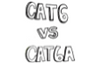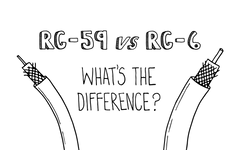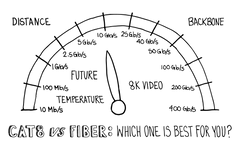Payment methods accepted
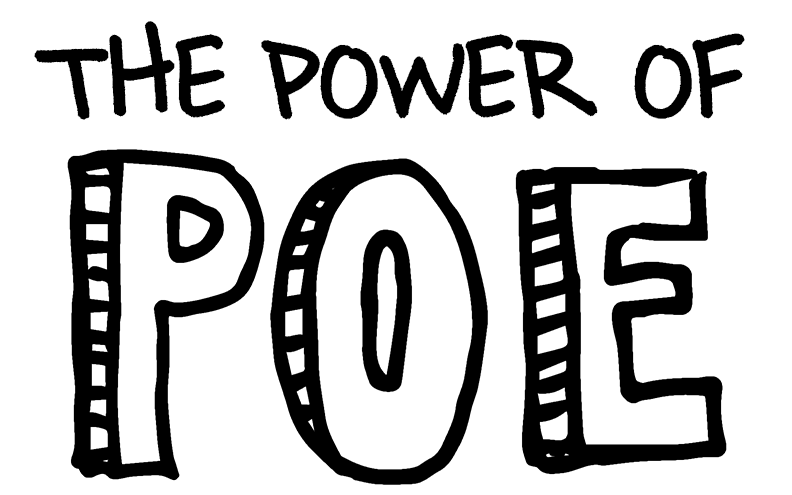
The Power of PoE
Written by Mark Hahn, Telecommunications Project Manager
What is PoE:
PoE is an acronym for “Power Over Ethernet”. PoE technology allows two services to be combined utilizing a single, twisted-pair network cable (Category 5e, 6e or 6A) and standardized RJ-45 jacks, using either the 568-A or 568-B termination sequence.
The first of the services being furnished is DC power, and in return the ability to power various IP-enabled devices. The second service is data, simultaneously carried to these devices. Before this technology, two separate sources were required; an electrical source and a networked data source.
What is required?
Outside of your existing, or newly installed, structured network cabling you will require a PSE (power sourcing equipment) otherwise known as a PoE Switch. This will supply the power to your network’s PD (powered device). Power budgets, distances, wattages and other considerations should be studied and engineered into the design before purchasing any PSE and PD equipment.
Below is an explanation of the four current IEEE PoE Standards and their limitations and capabilities.
IEEE PoE Standards:
Type-1
- Also known as: PoE, 2-pair PoE
- Related standard: IEEE 802.3af
- Maximum power to port: 15.4W
PoE Type-1 utilizes 2 of the 4 pairs to connect lower-power devices to the network. Based on the IEEE 802.3af-2003 standard, it can provide up to 15.4-Watts of DC power to each PoE port and up to 12.95-Watts of power for each device.
Type-1 PoE can support devices such as 2-antenna wireless access points (WAP), VoIP phones (voice over internet protocol) and basic, static surveillance cameras that do not pan, tilt or zoom.
Type-2
- Also known as: PoE+, PoE Plus
- Related standard: IEEE 802.3at
- Maximum power to port: 30W
Higher-power devices are connected using PoE Type-2, based on the IEEE 802.3at-2009 standard. It also utilizes 2 of the 4 pairs. Type-2 is backward compatible. This means that it can also support the types of devices that are supported by the Type-1 PoE, and provide 30W of DC power to each PoE port and up to 25.5W of power for each device.
PoE Type-2 can support more complex devices, such as surveillance cameras that pan, tilt or zoom, as well as 6-attenna WAP, LCD displays and tablets.
Type-3
- Also known as: 4-pair PoE, 4P PoE, PoE++, UPOE
- Related standard: IEEE 802.3bt
- Maximum power to port: 60W
PoE Type-3 uses all four pairs. It provides 60 Watts of DC power to each PoE port and up to 51W of power for each device. PoE Type 3 can support devices such as BAS (building automation system) devices and video conferencing components.
Type 4
- Also known as: higher-power PoE
- Related standard: IEEE 802.3bt
- Maximum power to port: 100W
PoE Type-4 caters to the power requirements of network devices that require higher power delivered through networks. It provides up to 100W of DC power to each PoE port and up to 71W of power for each device. PoE Type-4 can support devices such as TV, monitors and laptops.
Benefits:
- Reliability : PoE power is supplied by many PoE compatible sources. Since they are all generated by a 120VAC source they can be backed-up by a UPS (uninterruptible power supply) and can be easily controlled to reset or disable.
- Safety : PoE technology is intelligent and is inherently designed to protect the network from an incorrect installation, overloading or even under powering.
- Time & Cost Savings : Network cabling does not require a qualified electrician to fit them. Although they should still be installed by a professional who is familiar with the techniques, codes and standards. Nonetheless, there is great cost savings when compared to the time and expense of installing electrical power cabling.
- Flexibility : Without being limited by the location of an electrical outlet, devices can now be located wherever you require and are easily repositioned.
What is the maximum distance for PoE?
PoE can transmit 100 meters (330 feet) from the switch/hub to the NIC (network interface card) regardless of where the power is injected. This limit is not due to the power, but the maximum distance limitation of Ethernet cabling, 100 meters.
A PoE Ethernet extender can be used to lengthen that span.
Devices that can be used with PoE:
- Ethernet Extender
- Security Access Control
- Smart Clock
- WAP
- Network Switch
- POS Kiosk
- IP PTZ Camera
- Led Lighting
- Digital Signage
- Router
- VoIP Phone
- Laptop
- Video Conferencing
- Nurse Call TV/Monitor
Please Note that the devices must be PoE compatible.
What is a PoE splitter?
A PoE splitter supplies power and data to devices not compatible with PoE by splitting power from data and feeding it to a separate input.
What is a PoE injector?
A PoE injector is a device that “injects” power into the ethernet cable, accompanying the data signal sent from a non-compatible PoE switch to a PoE device. Injectors can come in many different configurations; from single-port plug-in devices, switch compatible cards to multi-port mountable devices.
What is a PoE extender?
A PoE extender is a device used to extend Ethernet network devices beyond the 100 meter distance limit for Ethernet cable.
Some HOT tips & techniques for PoE
The heat generated in cable bundles can greatly influence network performance. High temperatures can lead to greater insertion loss, shorter acceptable cable lengths, and higher power costs due to power dissipation. The Telecommunications Industry Association (TIA) recommends 15 degrees above ambient room temperatures as the maximum allowable temperature rise. Here are some helpful tips to lower cabling temperature in a PoE environment:
Tip One: Reduce the number of cables per bundle
Breakout large cable bundles into smaller groups and avoid overtightening the bundles to help keep temperatures low.
Tip Two: Use higher rated category cables
Higher-rated category cables typically have larger gauge sizes. As currents increase, the larger conductors will perform better than smaller gauged cable. TIA testing indicates that higher rated category cable allows for larger bundle sizes, considering the 15-degree maximum temperature increase.
The allowable bundle size is roughly 50 cables for Cat5e, 60 for Cat6 and 70 for Cat-6A.
It is clear that a higher rated category cable is vital to minimize temperature increases. This being said, Cat-6A is recommended for all new installations. This is due to the fact that it supports the highest data rate of 10GBASE-T, and has no bundle size limitations with PoE applications.
Some important notes regarding cable conductor construction; what to use and what not to use.
When cabling your infrastructure for PoE use cable that is manufactured with solid copper conductors, as opposed to those that are manufactured with CCA (Copper Clad Aluminum) conductors. CCA cable is not approved for Ethernet networking usage by any regulatory body. Read more here about CCA vs solid copper.
Stranded copper conductors may be used in patch cable due to their flexibility. Otherwise, solid copper conductors are needed for horizontal cabling.

#1: PoE Network Switch to a PoE Device
The model above is illustrating the connection between a PoE network switch and a PoE capable device. As you can see all that is required is a Category 5e, 6 or 6a cable.
#2: Non-PoE Network Switch to a PoE Injector to a PoE Device
The model above is illustrating the connection between a non-PoE network switch and a PoE device. In this instance you will require a PoE injector in order to provide the required power to the device.
As you can see, the connection between the non-PoE Switch and the PoE injector’s input is a single Category 5e, 6 or 6a cable to provide the data. The connection required between the PoE injector’s output and the PoE device is a single Category 5e, 6 or 6a cable and in this setup, it will provide both power and data to the device.
#3: PoE Network Switch to a PoE Splitter to a Non-PoE Device
The model above is illustrating the connection between a PoE network switch and a non-PoE device. In this instance a PoE splitter is being used in order to provide the required data and power to the device.
As you can see, the connection between the PoE network switch and the PoE splitter’s input is a single Category 5e, 6 or 6a cable to provide the data and power to the splitter. The connection required between the PoE splitter’s output and the PoE device is also a single Category 5e, 6 or 6a cable. In this case providing only the data to the non-PoE device and the power being provided by a cable built into the splitter by the manufacturer.
#4: Non-PoE Network Switch to a PoE Injector to a PoE Splitter to a Non-PoE Device
The model above is illustrating the connection between a non-PoE Network switch and a non-PoE capable device. In this instance a PoE splitter and a PoE injector is required in order to provide both the data and power to the device.
As you can see the connection between the non-PoE switch and the PoE injector’s input is a single Category 5e, 6 or 6a cable to provide the Data. The connection required between the PoE injector’s output to the PoE splitter’s input is also single Category 5e, 6 or 6a cable.
The next two connections required are from the PoE splitter’s output to provide the data and power to the non-PoE device. The connection required between the PoE splitter’s output and the PoE device is a single Category 5e, 6 or 6a cable; in this case providing only the data to the non-PoE device. The power will be provided by a cable built into the splitter by the manufacturer.
trueCABLE presents the information on our website, including the “Cable Academy” blog and live chat support, as a service to our customers and other visitors to our website subject to our website terms and conditions. While the information on this website is about data networking and electrical issues, it is not professional advice and any reliance on such material is at your own risk.