The Difference Between Cat6 vs. Cat6A Ethernet Cable
Written by Don Schultz, trueCABLE Senior Technical Advisor, Fluke Networks Copper/Fiber CCTT, BICSI INST1, INSTC, INSTF Certified
It is often asked “Is Cat6A cable better than Cat6?” Strictly speaking based on performance, and all else being equal, the answer is “yes.” This does not mean that Cat6A ethernet cable is a better choice. Reality says all else is typically not equal. There are many factors that come into play when explaining the difference between Cat6 vs Cat6A. Below are the main differences between Cat cables.
• Equipment requirements
• Cost and ease of installation
• Future upgrade considerations
First, here is a technical comparison between Cat 6 vs Cat 6A ethernet cable:
Similarities:
1. Support 10/100/1000 Mbp/s (megabits per second) speed to 328 feet (100 meters)
2. Made with eight copper conductors twisted into four pairs
3. Terminated to TIA 568A or B color code specifications
4. Have jackets made for different installation needs (e.g. riser rated)
5. Have an internal cross skeleton called a spline, made of plastic, to keep the pairs separated
6. Can be unshielded or shielded
Differences:
1. Cat6A cable is made and terminated to tighter tolerances than Cat6 internet cable. This means the copper conductors are twisted tighter. This requires higher specification patch panels, wall jacks, and RJ45 connectors.
2. Cat6A speed is at least 500 MHz. This allows 10 Gbp/s (Gigabits per second) up to 328 feet (100 meters). Cat6 max speed is 250 MHz. Therefore, it only supports 10 Gbp/s to 165 feet (55 meters) under ideal conditions—less in heavy cross talk environments.
3. Cat6A ethernet cable often uses thicker copper conductors and jackets. This make installation more difficult and drives up the price.
Equipment Requirements
Cable requirements are often dictated by the equipment that is currently installed, or will be installed in the near future. 99% of all network equipment will support Ethernet data cable speeds of 10 Mbp/s to 1 Gbp/s (1000 Mbp/s). Take stock of your current equipment. Does any of your equipment require or even support 10 Gbp/s (10,000 Mbp/s)? Do you have plans to upgrade your equipment to support this higher speed? If the answer is “yes”, then you should use Cat6A cabling. Most of the time, however, the answer is “no”. In this case, Cat6A speed cable will not benefit you in any way, but it will certainly cost more.
Cost and Ease of Installation
Cat6A cable installation is very different from Cat6 cable installation cost. When installing Cat6A ethernet cable to achieve 10 Gbp/s speed, the increase in costs is not only from the cabling. Extra costs are due to the need for higher performance switches and additional networking hardware. A single piece of network infrastructure, like cable, cannot be upgraded to Cat6A specification and give you faster speeds. That is until the entire network infrastructure is upgraded.
Cost of installation also increases with Cat6A cable from a labor standpoint. Cat6A cable is heavier than Cat6 and less flexible. It requires extra attention to detail to terminate properly. If there is no in-house expertise to properly install Cat6A cabling, then a network cabling contractor is recommended.
Future Upgrade Considerations
There are two primary instances when installation of Cat6A cable is preferable to Cat6:
1. You plan to make a move to 10 Gbp/s speed. Especially if you will have long runs, up to the maximum distance supported by Cat6A, 328ft.
2. You’re installing the cable where it would be cost prohibitive to re-run higher specification cable even in the distant future.
Don’t Forget
Don’t forget that Cat6 speed cable also support 10 Gbp/s. The only caveat is Cat6 internet cable will only support that speed to a maximum of 165 feet (55 meters). If there is heavy cross talk potential (large bundles of cable run together), a distance limit of 110 feet (33 meters) should be observed. In either case, short high-speed runs can be made, as long as the servers and switches support 10 Gbp/s. Often, this is enough to relieve any network bottlenecks while keeping costs down.Unsure What Ethernet Cable You Need?
Look no further than our Ethernet Cable Finder. Answer a couple of questions and let trueBOT guide you to the perfect cable for any situation. If you need further guidance on topics like the difference between Cat6 and Cat6E, we encourage you to explore our comprehensive Cable Academy with over 200 blogs and articles covering ethernet and fiber optic technologies.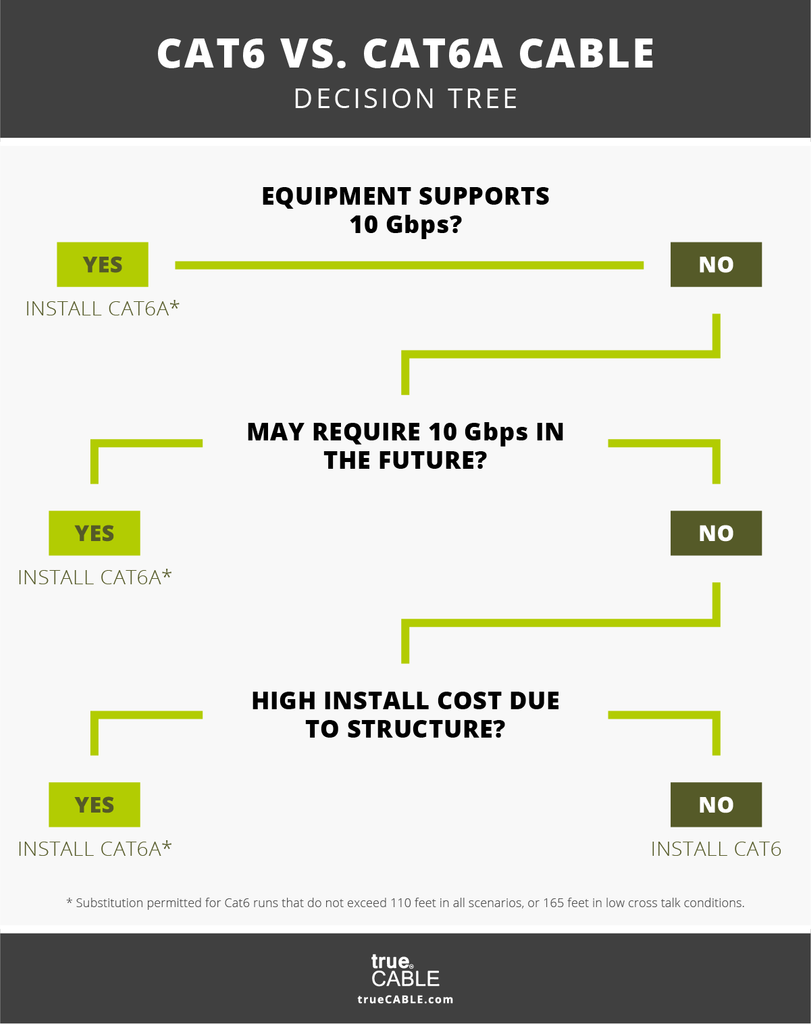
You can also learn more about the Difference Between Cat5e vs Cat6 Ethernet Cable.
HAPPY NETWORKING!!
trueCABLE presents the information on our website, including the “Cable Academy” blog and live chat support, as a service to our customers and other visitors to our website subject to our website terms and conditions. While the information on this website is about data networking and electrical issues, it is not professional advice and any reliance on such material is at your own risk.






















































