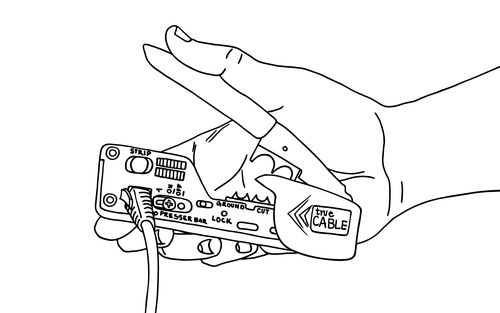Payment methods accepted
Features
- Replacement trimming blade for trueCRIMP
- High quality steel that is both sharp and durable
- Flush cuts ethernet cable conductors with ease
- What's included? 1 replacement trimming blade
| Bulk Save with trueCABLE | ||
|---|---|---|
| Qty | Price Per Item | Your Savings |
| 10-24 | $7.79 | 2.5% |
| 25-49 | $7.59 | 5% |
| 50+ | $7.39 | 7.5% |
Why buy direct from trueCABLE?
30 day returns
We stand by our products with our Forever Warranty
Compatible
Replacement trimming blade specifically designed for our All-In-One Crimp and Termination Tool.
Instructions
**These blades are very sharp, be careful when handling them**
The flush cut blade that removes conductors from the nose of the RJ45 plug is replaceable. First, lock the tool and use a Phillips screwdriver to back out the screw. Now, unlock the tool to lower the presser bar and termination teeth. Using a rod or other thin, rigid tool inserted from the opposite side, tap until the blade assembly is dislodged from the locator roll-pin found below the screw. Once the blade assembly has been pushed off, put a fresh blade assembly onto the locator roll-pin. Replace the screw and tighten it down firmly.
Fully CLOSE and lock the tool handle. Using a Phillips screwdriver, back out and remove the screw. Note there is a roll pin still holding the blade onto the tool.
Turn the tool over. OPEN the operating handle. Carefully tap the flush cut blade off of the roll pin. Do not accidentally contact the termination teeth in the process, as you may ruin them. A wooden dowel is the safest tool to use!
Screw and blade removed. Replace by tapping a new blade onto the roll pin and tightening the screw down firmly. Dispose of old blade.
Do not dispose of the old blade carelessly. A “dull” blade is still more than sharp enough to cut you or others. Place the blade onto the tacky side surface of a piece of duct or heavy electrical tape and wrap several times so the edge is not exposed. Dispose of carefully.
If you notice that the flush cut blade is shaving off the actual plastic of the plug, try reducing the pressure used to insert and hold the plug/cable into the crimp cavity during the crimp operation. Light pressure is sufficient, and you may stop holding the cable after the strain-latch presser bar begins passing into the rear of the RJ45 plug during the termination process. The strain-latch presser bar will “lock” the plug into the correct position during the procedure.
| Weight | 0.0 lbs |
| Length | 3.25 in |
| Width | 2.00 in |
| Height | 0.13 in |
| Barcode |
Compatible
Replacement trimming blade specifically designed for our All-In-One Crimp and Termination Tool.
Instructions
**These blades are very sharp, be careful when handling them**
The flush cut blade that removes conductors from the nose of the RJ45 plug is replaceable. First, lock the tool and use a Phillips screwdriver to back out the screw. Now, unlock the tool to lower the presser bar and termination teeth. Using a rod or other thin, rigid tool inserted from the opposite side, tap until the blade assembly is dislodged from the locator roll-pin found below the screw. Once the blade assembly has been pushed off, put a fresh blade assembly onto the locator roll-pin. Replace the screw and tighten it down firmly.
Fully CLOSE and lock the tool handle. Using a Phillips screwdriver, back out and remove the screw. Note there is a roll pin still holding the blade onto the tool.
Turn the tool over. OPEN the operating handle. Carefully tap the flush cut blade off of the roll pin. Do not accidentally contact the termination teeth in the process, as you may ruin them. A wooden dowel is the safest tool to use!
Screw and blade removed. Replace by tapping a new blade onto the roll pin and tightening the screw down firmly. Dispose of old blade.
Do not dispose of the old blade carelessly. A “dull” blade is still more than sharp enough to cut you or others. Place the blade onto the tacky side surface of a piece of duct or heavy electrical tape and wrap several times so the edge is not exposed. Dispose of carefully.
If you notice that the flush cut blade is shaving off the actual plastic of the plug, try reducing the pressure used to insert and hold the plug/cable into the crimp cavity during the crimp operation. Light pressure is sufficient, and you may stop holding the cable after the strain-latch presser bar begins passing into the rear of the RJ45 plug during the termination process. The strain-latch presser bar will “lock” the plug into the correct position during the procedure.
- Weight - 0.0 lbs
- Length - 3.25 in
- Width - 2.00 in
- Height - 0.13 in
- Barcode -
Cable Academy - Replacement Trimming Blade
These in-depth blogs will cover everything you need to know about trueCABLE’s product: Replacement Trimming Blade. On the off chance there is something you still can't find we also offer our expertise through our customer support