Payment methods accepted
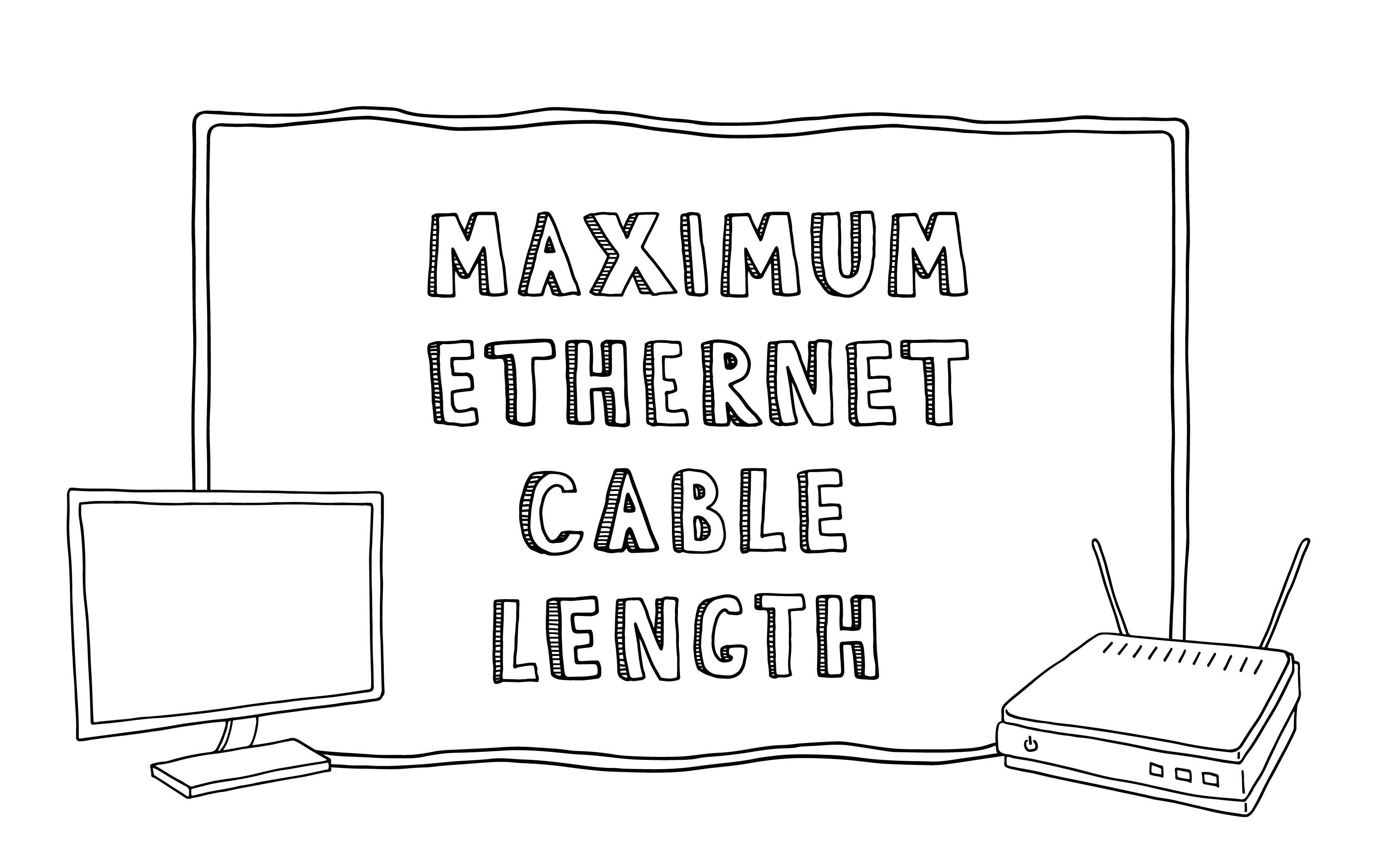
How Far Can You Run an Ethernet Cable? Maximum Length Explained
Written by Don Schultz, trueCABLE Senior Technical Advisor, Fluke Networks Copper/Fiber CCTT, BICSI INSTC, INSTF Certified
So, you bought that 1,000 foot box of Cat6 Ethernet cable and intend to wire up your home. Congratulations -- you have just entered the realm of getting the best possible signal that will far surpass WiFi. The next question you probably have is what Cat6 cable length limit do you need to apply to your particular installation? Well, that depends on the installation, what you seek to achieve speed-wise, and the environment.
You have some calculating and installation to do! How far can you run an Ethernet cable? Is there a minimum Ethernet cable length? Often the technicians at trueCABLE are asked what are the Cat5e vs Cat6 distance limits. Would it surprise you to find out that Category is not the primary factor in Cat5e range or any particular Category for that matter? There are some notable exceptions based upon application speeds and environment that may affect your Cat6, Cat7, or Cat8 distances and we will cover them. Get ready to throw that 328 foot (100m) value out the nearest window, or at the very least understand that often quoted 328 foot distance number is saddled with a lot of hidden gotchas and caveats. Life is never simple, is it?
How Far Can You Run an Ethernet Cable and What Affects Ethernet Cable Distance?
Ethernet Defined
First, it is important to define what we mean by “Ethernet”. Ethernet is actually a protocol. Simplified, the Ethernet protocol defines how data packets are shaped, sent, received, and how error correction is done over a wired network. That wire may be copper twisted pair Category cable, fiber optic, or even coaxial cable. So, Ethernet is not technically speaking referring to any kind of cable. However, for simplicity and to be fair copper twisted pair Category cable (like Cat6 for example) was purpose designed to carry Ethernet signals--although it can carry more signal types than that. For the sake of this blog, we will continue to refer to copper twisted pair Category cable as “Ethernet cable” as this blog focuses primarily on that type of wire. Just keep this in mind! Now that we have what kind of cable we are talking about out of the way we can focus on the limits and where those limits come from.
“How long can ethernet cable be?” is a question trueCABLE is often asked. This seemingly simple question can have a very complex answer.
Primary Factors That Affect Ethernet Length
- Physical limitations imposed by use of copper as the transmission medium. Copper, for all of its merits, has limits imposed by physics.
- Solid vs stranded copper conductors. Stranded copper conductors (such as found in patch cord) dramatically reduce permitted length, getting more drastic as the copper gauge gets smaller. Maximum length is achieved with solid copper conductors.
- Ambient temperature rise causes increased electrical resistance. When temperatures go up, Cat5e length (actually ANY Category cable length) permitted gets shorter. This can become a severe limiting factor in outdoor above ground installations, or installations in facilities that are not climate controlled (like warehouses or factories).
- Bandwidth / Speed imposed length limitations. Certain Categories of cable can go intermediate lengths and carry more signal, if you are seeking to economize or push a limited number of runs to that higher speed but don’t wish to invest in multiple cable types. A great example of this is using Cat6 to achieve 10 Gbp/s networking speeds.
- Structured cabling systems. In short, following the standards. The TIA 568 and ISO/IEC 11801 standards define limits to promote structure and permit maximum reliability under normal conditions.
Taking all of these main factors into account can drastically alter how you think about constructing your wired network.
Ethernet Cable Length Limits by Category and Application Speed

Ethernet cable application speed over distance chart (simplified)
Huh. Seems like we have a common denominator—328 feet is the maximum “channel” length of an Ethernet cable run no matter what unless you factor in bandwidth/speed limits for Cat7 or Cat8.
The key takeaways are:
- Bandwidth and the speed you wish to achieve may affect permitted distance quite dramatically, such as in the case of Cat6 at 10Gbps or Cat8 at 25/40Gbps
- Going to a higher Category does not get you more footage
- There seems to be some sort of “hard limit” at play, and there is
The hard limit is physics. You can only transmit so much data over copper twisted pair Category cable over a certain distance and still have a good signal. It just so happens that when dealing with solid copper Ethernet cable, built according to the TIA or ISO/IEC standards (using 24AWG, 23AWG or 22AWG conductors), you run into that hard limit. That’s far from the end of the story, however. The 328 foot number can be quite misleading too! Keep reading on to find out how and why.
There is no established minimum Ethernet cable distance in the ANSI/TIA 568 standard
Temperature’s Effect on Ethernet Distance
As ambient temperatures increase, permitted distance decreases. Physics again imposes another limitation upon copper. The root cause is resistance. As copper heats up, the ability of the copper to pass signals degrades. In super technical terms this is known as attenuation and also as insertion loss. Given this phenomenon, here are some recommendations:
- Carefully evaluate where the Ethernet cable is being installed and what ambient temperature extremes the cable will be subjected to
- Cross-correlate the worst possible case of temperature rise for the environment with a temperature deration chart
- Plan your runs accordingly, not exceeding the recommended length
Please see Temperature's Effect on Ethernet Cable Length for a detailed length chart

Fiber optical cable distance is NOT affected by temperature
What Happens if You Exceed the 328-Foot Limit?
If the cable length exceeds the hard limit, or a secondarily imposed limit due to temperature, you can expect to experience:
- Packet drops due to transmission errors
- Reduced apparent (actual) speed
- Increased latency
- Failure to achieve your expected application speed
Ethernet switching technology is rather resilient and will compensate for dropped packets with retransmitted packets or dropping down to the next lower application speed. A great deal of retransmitted packets will result in much of your application speed being “eaten up” by error packets which results in less apparent speed and increased latency. Smart Ethernet switches will simply drop to the next lower application speed to compensate and give some sort of indication there is a problem. Ethernet switches that are not quite as advanced will continue to indicate their maximum application speed without warning about a huge number of dropped packets, making troubleshooting extremely difficult.
Structured Cabling Systems
The idea behind a SCS or Structured Cabling System is to bring reliability and organization to your cabling system. A properly constructed system, obeying the standards, will necessarily be constructed in such a way that your distance maximums are already largely known and predictable, allowing planning and taking different strategies to get around issues when needed.
Structured cabling systems involve:
- Permanently installed solid copper cabling terminated to outlets and patch panels. Effectively you have a socket (female outlet) to plug in to, like your in-wall electrical cable works.
- Flexible stranded copper patch cables are to “patch in” to your permanently installed cabling, allowing you to complete your overall connection -- like extension cords work
An Ethernet channel is the complete end-to-end communications route from a router/switch to something you use like a computer
Patch Cable vs Solid Copper Cable
There are significant differences between the ability of solid copper cable and stranded copper cable to carry signal over distance. The differences are due to:
- Stranded copper has less effective surface area than solid copper, providing less physical surface for signal transmission to ride across
- Stranded copper patch cords are typically constructed using thin diameter conductors to permit added flexibility and ease of installation, further reducing signal transmission capability
There are typically two primary ways channels are constructed, depending on the situation. In the same room, like from a switch to TV or computer, the patch cord will serve as the entire channel. In more advanced situations you will need to leverage solid copper in-wall links. Let’s see how this looks.
Ethernet Patch Cords as Entire Channel
Here is an example of a super simple channel, plugging in a typical home WiFi combo router and switch to a gaming console:

Simple patch cord used for entire connection
In the above example, a cable with RJ45 connectors (also called modular plugs or ends) is attached to both ends of the cable. This example is two things:
- An Ethernet patch cable. By definition, an Ethernet cable that has RJ45 plugs on both ends is a patch cable.
- Since there is no other hardware or cabling in the mix, this Ethernet patch cable is functioning as the entire communications channel.
For the typical DIYer, this is how most installations will look. A large number of people assume that an Ethernet cable has RJ45 plugs on both ends and this is how Ethernet cables are supposed to be connected to your stuff. Why? Well, most folks have not seen anything different or didn’t understand what they were looking at even if they had.

As noted previously, there are additional length limitations to how long a patch cable can be. Fortunately, there is a derating chart for this too! Please see Calculating Ethernet Cable Overall Channel Length for Success.

It is not recommended to construct an entire cabling system out of patch cords, especially if your intention is to run cable drops from room to room or outdoors. 8P8C (aka RJ45) connectors are fragile and most patch cords cannot cope with outdoor conditions.

Patch cord gauge, per the standard, may not be thinner than 28AWG
Solid Copper Permanent Links
When we refer to a “permanent link” this means a permanently installed Ethernet cable, typically found inside walls. Such permanent connections are constructed using solid copper Ethernet cable, and terminated from keystone wall jack > keystone wall jack or patch panel > keystone wall jack. Professional installers call this rack to jack.
Here is a simple example of a permanent link and the beginning of a “structured cabling system”:
 Simple permanent link constructed using solid copper Ethernet cable
Simple permanent link constructed using solid copper Ethernet cable
Permanent links are typically used in:
- Commercial installations
- New construction residential installations
- Retrofit installations done by savvy DIYers desiring flexibility and clean looking installs (like you!)
Permanent links have the following characteristics:
- Make use of 22, 23, or 24AWG solid copper conductor Ethernet cable per the ANSI/TIA 568 standard
- Permanent links may be up to 295 feet long at 68℉ and start off as raw unterminated cable that must be cut to length and terminated by an installer
- Permanent links end up into two sockets to plug into with patch cords at either side
Wait! Where did the 328 foot number go? The solid copper portion of your installation, when combined with two patch cords at both ends, adds up to the maximum permitted 328 feet. That 328 feet is further predicated on:
- Full length 295ft permanent link, not affected by high ambient temperature
- 2 x 16.5 foot 24AWG stranded copper patch cords
Add that all up, and you get 328 feet! You only get shorter from there.
As pointed out previously, please leverage Calculating Ethernet Cable Overall Channel Length for Success for easy to follow charts to figure this all out.
Ethernet Channels
Of course a female to female connection is absolutely useless as the connection is not complete yet. A permanent link becomes part of a channel when you plug in Ethernet patch cables to complete your connections at both ends. Here is an example of a channel that contains a permanent link and patch cords:
 Simple Overall Channel With Permanent Link and Patch Cords
Simple Overall Channel With Permanent Link and Patch Cords
From each keystone jack is an Ethernet patch cable connecting up a device that gets power. At one end, your patch cable is plugged into the WiFi router you got last holiday season. At the other end in the far bedroom, you have a second patch cable connecting the other keystone jack to a gaming console.
Did the rules around maximum ethernet cable length change? Nope. From end to end, including the patch cables, how long can ethernet cable be? You are still limited to 328 feet in the best case scenario. Remember, not only are we dealing with factors like temperature but also patch cord gauge. This means you can have variations like this:
 Chart assumes 68℉ with 295 foot solid copper permanent link
Chart assumes 68℉ with 295 foot solid copper permanent link
How to Extend Ethernet Cable Beyond 100 Meters
Use of Ethernet Switches, Repeaters, and Splitters
There are ways to get devices connected that are much farther away, but they don’t make use of the same segment of cable; there is more than one. This idea makes use of powered Ethernet switches that “renew” your signal. We won’t be talking about that particular method for this blog, so assume no “booster” equipment is helping extend your communications channels. Please see Ethernet Splitter vs Switch: What’s the Difference? for more information about how to properly extend copper twisted pair Category cable beyond 328 feet by extending your Local Area Network (LAN).
When to Use Fiber Instead of Ethernet
Fiber optical cable can be quite the life saver for your installation. There are scenarios where there is literally no other option. Here are some great examples:
- Severe EMI/RFI situations where shielded Ethernet and separation from the source of interference won’t resolve the issue
- Distances past 328 feet (100m)
- The need for, or plans for, any speed past 10BASE-T (10 Gbps)
- Outdoor installations that are near maximum length (approaching the hard limit of 328 feet) subject to even mild ambient temperature rise
trueCABLE recommends that outdoor building to building (backbone) installations be constructed from outdoor grade armored fiber optical cable for maximum reliability and speed, especially if the distances exceed 250 feet
FAQs About Ethernet Cable Length
Does shielding increase max distance?
Yes and no. Shielded Ethernet cable is better at dissipating ambient heat, so shielded permanent links can be longer at a given temperature but the 328 foot hard limit is still present. That said, shielding makes no difference to patch cord conductor gauge or if you need to go shorter due to higher speeds (like 10G on Cat6 for example).
Can I run Cat6 cable more than 100 meters? Will the cable simply cease to work?
It would be nice if things were that cut and dry. If you decide to exceed the maximum Ethernet lengths given here your results will vary based upon your application speeds, ambient temperatures, etc. As you get further past the stated recommended maximums your results will degrade. You may only see a few dropped packets here and there or you might only achieve 1Gbps when you were expecting 5Gbps. Oftentimes, if your switch is “smart” enough and experiences enough error packets, you will drop to 100Mbps speed at some point. You can be certain that no matter the scenario, reliability of your cable run is at risk! Remember, the standard sets installation guidelines for a reason.
Why is solid copper Ethernet cable vs stranded copper Ethernet cable capable of going farther?
This is known as the “skin effect”. Stranded copper conductors are constructed using very fine copper wires with the thickness of human hair. To an electron riding down a conductor wire, the spaces between each human sized hair strand may as well be the Grand Canyon. Quite simply, solid copper has more surface area for the electrons to ride on. See Solid vs. Stranded Ethernet Cable for more information.
Is Cat8 really limited to 30 meters (100 feet)?
If the plan is to push 25/40Gbps across that Cat8 cable, then you are indeed limited to a total channel length of 100 feet (30m). For any speed below that, such as 10Gbps, you may extend to the total channel length of 328 feet all other things being equal.
Conclusion
Based upon the limits and other rules, you can see a huge number of ways to run Ethernet in your home or business despite the maximum ethernet cable length. Which path you take is often dedicated by budget, skill level, environment, and more. So, there it is. A potentially confusing topic made easier to understand!
HAPPY NETWORKING!
trueCABLE presents the information on our website, including the “Cable Academy” blog and live chat support, as a service to our customers and other visitors to our website subject to our website terms and conditions. While the information on this website is about data networking and electrical issues, it is not professional advice and any reliance on such material is at your own risk.




























I have a remote building requires internet service. The distance is around the 328 foot limit.
If I run a cable from router to another router in the second building within the 328 foot limit can I extend from the second router without being limited by the first 328 foot limit? Between buildings will be underground.
Thanks
Yes. The first router in your second building will boost your internet signal to full power (like a powered switch), so you can go another 328 feet to your second satellite router.
Note: I used TrueCable Direct Burial Shielded Cat 6A cable (rated at 10Gb at 328 feet) to go 423 feet from building to building, and it performed in excess of 0.62 Gb, my max internet speed.