Payment methods accepted
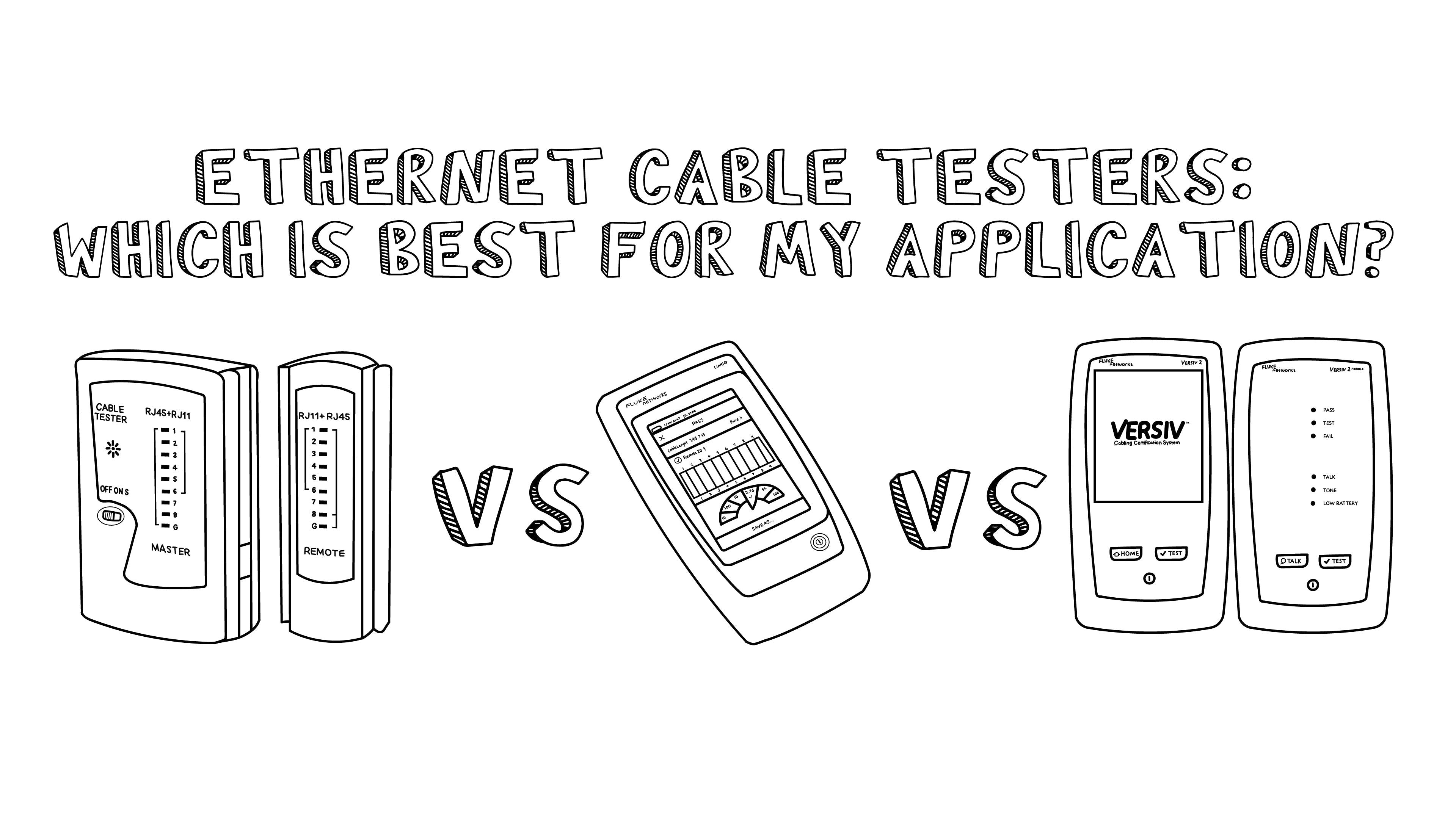
Ethernet Cable Testers: Which Is Best for My Application?
Written by Don Schultz, trueCABLE Senior Technical Advisor, Fluke Networks Copper/Fiber CCTT, BICSI TECH, INSTC, INSTF Certified
Not all Ethernet cable testers are created equal. The one you need depends on what you're testing — and how deep you need to go. Your budget, contractual requirements (if any), and business needs also play a very outsized role!
In this guide, we’ll break down the types of testers available, what they’re best for, and how to choose an ethernet cable tester right for you. Check the video out below for a more visual presentation!
What Does an Ethernet Cable Tester Do?
Communications cable testers are referred to multiple ways, typically revealing the basic type of testing the device is meant to do:
- Ethernet cable tester
- RJ45 cable tester
- LAN cable tester
- Network cable tester
Essentially, all of the above terms mean the same thing--testing communications cable. Communications cable can be copper twisted pair Category cable (generically referred to by many as Ethernet), coaxial Series cable, and fiber optical cable.
The idea is to check that the cable (and maybe even the logical part of the network as well) will work to some level. Obviously the less expensive the tester, the less it can do and the less useful it is. Here are some basic testing functions, followed by a more detailed table of capabilities by general tester type:
- Continuity. All copper Ethernet and coaxial cable testers will perform a basic continuity test, which essentially means all the required wires are hooked up without shorts, breaks in the conductors, etc.
- Wiremap. In addition to continuity, all copper twisted pair Category cable testers (like for Cat5e, Cat6, Cat6A, etc) will provide a wiremap to the correct sequence expected for proper cable operation. This test makes sure the wires are not crossed, in the wrong positions, and will provide some basic troubleshooting information as to which wire(s) are in the wrong positions.
-
Signal quality. More advanced testers will measure signal quality, and that comes in two forms:
- BERT (Bit Error Rate) testing. This type of test uses actual Ethernet data packets and injects them between the main unit to be received and checked at the remote unit. The idea is to check that the cable can achieve a certain speed and if there is any packet loss at that speed.
- Certification for ANSI/TIA compliance. Certification testing does not rely upon checking speeds per se, but instead measures various parameters using complex calculations to actually determine if the Category on the cable matches the Category performance requirements as spelled out in the ANSI/TIA 568.2-D performance standard for copper cable. In the world of fiber optic, an OLTS or Optical Loss Test Set is used to measure performance against ANSI/TIA 568.3-D. These tests are “snap shot” in nature and will provide a hard PASS or FAIL, with very detailed data. The speeds the cable can achieve are guaranteed to work for the given type of cable.
- PoE validation. PoE validation can be found in testers at various price points. Some of the more advanced wire map testers may perform this function, and all the more advanced test devices provide this. The idea is to check for the presence of PoE with the more basic testers which requires one end of the cable be plugged into a PoE Ethernet switch or PoE injector. The most expensive testers actually inject and measure PoE voltage with a stand-alone test set without the need of Ethernet PoE switches/injectors.
- TDR and OTDR. Time domain reflectometers are test devices that generate an energy pulse on the cable to determine the location and magnitude of cable faults, breaks, splices, terminations, or other events along the length of a conductive cable. This type of tester can be stand-alone or built in as a feature into more advanced testers. In the case of fiber optical cable, an OTDR or optical time domain reflectometry is used.
- Logical layer (network) testing. This test evaluates the actual Ethernet network and requires a fully up and running network with Ethernet switches in addition to the tester. Various testers, such as the Fluke LinkIQ are capable of helping with network device discovery, identification of switch port capability, IP address issues, VLAN routing information, etc. This is a critical tool for IT professionals.
- Toning. A toner is a separate tool used in combination with the main unit. The main test unit puts a unique signal onto a certain cable to help determine which cable is what in large cable bundles or where cables are not properly labeled. This tool can be indispensable when determining cable location in large installations. Toning tools may come with the tester or purchased separately from the main tester unit.
Here is an idea of what each type of tester is capable of or looking for. It should be noted that the more capability, the higher the price. Prices will range from less than $50 to well over $14,000!

¹Length measurement with copper cable testers is done via resistance measurement or via a programmable NVP (Nominal Velocity of Propagation). Lengths determined by “canned value” resistance measurement are less accurate due to various factors.
Types of Ethernet Cable Testers (and What They’re Best For)
Basic Continuity Testers

- Best for: Home users, simple pass/fail checks
- Tests for: Connectivity, wire pairing, shorts
- Example: Klein Tools LAN Scout Jr
- Tip: Great for checking if a cable is “alive” but not for performance metrics
Pros:
- Typically less than $50
- Easy to use and requires no formal training
- Requires no periodic calibration
Cons:
- Very limited functionality
- Minimal troubleshooting information
- Absolutely no performance information provided
- No length information provided
- Usually no toning capability
Port Mapper + PoE Tester Kit

Image Courtesy of www.kleintools.com
- Best for: Small business IT personnel, VoIP setups
- Tests for: Connectivity, wire pairing, shorts, port mapping, PoE voltage
- Example: Klein Scout 3 Pro
- Tip: Helpful if deploying IP phones or cameras
Pros:
- Typically less than $150
- Easy to use and requires no formal training
- Requires no periodic calibration
- Adds PoE detection
- Typically adds the ability to tone out cables (toner device included or purchase as an accessory)
Cons:
- Very limited functionality
- Minimal troubleshooting information
- Absolutely no performance information provided
- No length information provided
- PoE validation/detection requires existing PoE Ethernet switch or PoE injector
Stand-alone TDR/OTDR tester

Image courtesy of www.jonard.com
- Best for: Cable contractors validating incoming stock, situations where distance to fault must be extremely accurate
- Tests for: Connectivity, wire pairing, shorts, length
- Example: Jonard Tools TDR-100
- Tip: Great for toning out individual cables as toner device is often included
Pros:
- Typically less than $300
- Easy to use and requires no formal training
- Requires no periodic calibration
- Extremely accurate length information
Cons:
- Limited functionality
- Absolutely no performance information provided
Cable Qualifier (includes BERT testers) & Network Analyzer

Image courtesy of www.fluke.com

Image courtesy of www.netally.com
- Best for: Cable speed qualification with troubleshooting data if necessary, logical network layer testing, extended what-if testing for environmental impact on cable drops (not all models), detailed PoE validation and load testing
- Tests: Everything continuity testers will test, plus advanced TDR and OTDR data, speed qualification, detailed troubleshooting data, logical network discovery and troubleshooting
- Examples: Fluke LinkIQ (various models) and netAlly Link Runner 10G
- Tip: Ideal for IT professionals and small to medium cabling contractors. These are the go-to devices for small to medium cabling contractors that provide multiple services but do not wish to, or need to, provide formal certification services.
Pros:
- Finally, a tester that provides cable performance information!
- Tester units do not require live and functioning network to perform cable speed qualification, working in stand-alone mode
- Provides advanced network troubleshooting such as device discovery, VLAN segmentation, switch port assignments, and IP address conflict resolution, packet capture
- Requires no periodic calibration
- Professional and printable test reports from saved test results
- Modularity gives ability to accessorize for copper and fiber optical networks
Cons:
- Much more expensive than basic cable testers. Prices range from $2,400 to $6,000 depending upon the accessories and functionality, but at least these units are modular in nature and extra pieces to expand capabilities can be purchased as needed.
- There is a learning curve involved, but not necessarily formalized training. Prepare to watch some YouTube videos and read the manual.
Certification Testers

Image courtesy of www.fluke.com
- Best for: Large and medium cabling contractors, structured cabling installs where no network equipment is installed yet
- Tests: Standard compliance to ANSI/TIA 568.2-D (copper twisted pair Category cable), ANSI/TIA 568.3-D (fiber optical cable), ANSI/TIA 568.4-D (coaxial cable)
- Example: Fluke DSX CableAnalyzer Series
- Tip: Usually required by contract for commercial cabling bids or warranties. Given the initial and on-going expenses involved with certification units, many cable installers will contract out certification.
Pros:
- NO GUESS test results. Performs cable certification to the applicable ANSI/TIA standard. It either passes or fails, period.
- In the case of failure, extremely detailed troubleshooting data is provided making it far easier to run down and correct issues to save contractor time.
- Tester units do not require a live and functioning network to perform certification, working in stand-alone mode--which is quite a good thing since most cabling installations are performed during building construction.
- Provides advanced cable performance information in dB (decibel) metrics with extensive signal graphs, cable identification, and more for documentation purposes.
- Certification is the gold standard for field testing of cabling installations, the purpose being to ensure quality and longevity.
- Certification test sets are required to provide printable test reports and export capabilities to multiple file formats, and certification test sets can save thousands of test results across multiple projects.
- Optical fiber and copper certification is provided via modularity (literally with different types of modules) which gives the ability to accessorize and build upon the main and remote units.
Cons:
- Extremely expensive. Prices start at $14,000 for base copper Category cable certification to well over $30,000 if all accessories and modules are purchased to provide the ability to test all communications cable types (fiber, copper twisted pair, and coaxial Series cable).
- Steep learning curve with formalized training strongly recommended. Even then, formalized training still needs to be augmented with field experience to become proficient.
- Yearly calibration is required, and this requires tester downtime for module shipment back to the manufacturer which in turn likely will require an equally expensive backup test unit. Calibration costs $700 and up per module, and there is always a pair of modules involved.
- Lacks the logical layer network discovery and troubleshooting present in the cable qualifier / network analyzer units. Certification test sets are advanced limited purpose devices designed to certify the installed cable plant for purposes of warranty or customer contractual requirements.
Fiber VFL (Visual Fault Locator) Testers

Image courtesy of www.jonard.com
- Best for: Quick fiber inspection and discovery--a visual fault locator is essentially what a continuity / wire map tester is to copper cabling
- Tests: Designed to detect fiber breakpoints, fiber leaks, poor connections, and stress points
- Example: Jonard Tools VFL-25
- Typically less than $200, depending upon accessories and laser power
- Tip: Handy tool to keep around for quick fiber validation
Pros:
- Very easy to use
- Inexpensive relative to fiber optic certification devices
- Requires no formal training
- Requires no periodic calibration
- Easy to carry around in a tool belt
Cons:
- Provides visual indication of faults, but no performance data
- Potentially hazardous if misused, since this is a laser device capable of causing eye injury
- Battery not included?
How to Choose the Right Ethernet Cable Tester
Choosing the right tester can be a tough decision for multiple reasons. The truth is basic continuity testing and to some extent relatively accurate length or PoE detection testing is available for pricing at $200 or less, putting these devices within reach of nearly anyone. The potential conundrum is, the moment you wish to see speed and performance data your pricing just increased to a minimum of $2,400. Those are the hard facts we are working with!
Ask these questions:
- Are you testing Cat5e/6/6A, and fiber too?
- Do you need PoE testing?
- Are you doing certification or just basic functionality?
- Do you want graphical results or basic LEDs?
- What is your budget?
- Are you doing this installation for yourself or someone else?
- How much time are you willing to spend running down and correcting problems?
Advanced (but expensive) testers dramatically reduce troubleshooting time. If you are installing networks and/or cabling for a living it would behoove you to consider how much money your time is worth too
Conclusion
The best tester depends on your needs — don’t overspend or undershoot. If you need to perform certification testing then the choice is clear, you will be spending a lot of time and money up front and there will be on-going costs associated with such a device. If you are simply installing a Cat6 cable or two one time, you can get away with a basic wire map tester and then using quality Ethernet cable and accessories construct a high quality network. Basic functionality can be confirmed with the wire map tester and more advanced data can be obtained from software bandwidth / packet loss testing once the Ethernet network is actually up and running.
If you can afford one, trueCABLE recommends the Fluke LinkIQ or netAlly LinkRunner 10G as excellent tools that provide maximum versatility without requiring a second mortgage. I have used both, and both bring something unique to the table. The Fluke LinkIQ is aimed more towards cable speed qualification and troubleshooting-- similar to its bigger brother the Fluke DSX-8000, but with network logical layer analysis tacked on. You can think of the Fluke LinkIQ as a “quasi certifier” making it eminently suitable for cabling contractors that need a good test device with printable test results but don’t need to actually certify the installation. The netAlly LinkRunner 10G is best suited for network analysis and troubleshooting of the logical layer with some good cable testing features built-in (BERT for what-if soak testing being a function the LinkIQ cannot perform), making it incredibly useful for IT professionals.
Further Reading
Getting good test results starts with understanding how to properly construct your structured cabling system to perform as intended. Here are some choice blogs (many including embedded videos) that provide some guidance that will help you make your installation and network the best it can be!
How Far Can You Run an Ethernet Cable? Maximum Length Explained
Fiber Optics vs Ethernet: Understanding the Key Differences [2025]
Temperature's Effect on Ethernet Cable Length
Top 10 Things You Should Never Do With Fiber Optic Cable
Facts About Ethernet Cable Jacket Ratings
HAPPY NETWORKING!
trueCABLE presents the information on our website, including the “Cable Academy” blog and live chat support, as a service to our customers and other visitors to our website subject to our website terms and conditions. While the information on this website is about data networking and electrical issues, it is not professional advice and any reliance on such material is at your own risk.



























