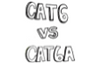Payment methods accepted

9 Best Practices for Low-Voltage Wiring in 2021
Written by Don Schultz, trueCABLE Senior Technical Advisor, Fluke Networks Copper/Fiber CCTT, BICSI INST1, INSTC, INSTF Certified
Technology advances along, and at a pace most people have difficulty keeping up with. Given that new devices are out there for IoT (Internet of Things) plus new and even fancier WiFi routers to handle faster Internet speeds, how has this affected the low voltage cabling side of the equation?
Not quite as much as you would expect, quite frankly. Although newer and fancier gadgets are appearing all the time to make your Internet faster and lights turn with a mere few words, physical data cabling has been ready for this for years. The fact is even lowly Cat5e and RG6 cable still has a purpose in this modern age, depending on a case by case installation requirement.
Now, considering the advances and the likely, but rather unpredictable future advances in the next several years, we should turn an eye to best practices to make sure you are ready. It really comes down to what you are doing, and what you would like to do in the future.
The year 2020 revealed a few things, however. It revealed that your typical speed Internet connection of yesteryear and the WiFi router you bought a few years ago just won’t cut it. trueCABLE saw an explosion of people beginning to wire up their homes, and quite a few upgrading. When you have multiple smart TVs, IoT devices like Amazon Alexa and smart lights, plus any kids or relatives all trying to do remote schooling or work from home, what you thought worked great back in 2019 all the sudden is not doing so well. It got so bad, I even wrote about it in Your Network in Uncertain Times: Coping With COVID-19.
Given all of that, here are my new Best Practices for the year 2021 and forward, until I change my mind again:
- Move away from Cat5e Ethernet for all but specific use cases. Yes, ANSI/TIA still has this Category officially listed as suitable for Ethernet networks up to 2.5 Gb/s. The reality is that Cat5e is nearing the end of it’s useful life for more advanced needs. Cat5e is useful for certain situations where the end device does not and never will require as much as 2.5 Gb/s (sometimes not more than 1 Gb/s), but many of those devices require PoE (Power over Ethernet). Cat5e, although it does support PoE at lower wattages than Cat6 or Cat6A, was not envisioned or designed to ever actually support it. The main advantage of Cat5e is that sometimes the installation environment demands a thinner cable, like tight WiFi Access Points and IP surveillance camera housings. It’s also easy to terminate. Use it when necessary; use it wisely.
- Move towards Cat6A Ethernet. Although Cat8 is officially recognized by ANSI/TIA, it is essentially Cat6A that supports 25G or 40G up to a very short 98 feet. After that, it is 10 Gb/s just like Cat6A. Cat8 is rarely seen outside of data centers. For all practical purposes, Cat6A is likely to be the last practical copper twisted pair Ethernet cable ever developed, short of a breakthrough I am not aware of. Cat6A has the advantage of supporting 10 Gb/s up to 328 feet under the correct conditions. It handles PoE very well, up to 90 Watts in some cases! The one downside to Cat6A is that it is a bit more challenging to install, but trueCABLE is doing cartwheels to make this an easier process. If your intention is 10 Gb/s networking now or in the near future, you should definitely opt for Cat6A Ethernet if your budget allows.
- Use Cat6 Ethernet for tight budgets. Cat6 has been, and continues to be a good middle ground for short run 10 Gb/s. It supports 10Gb/s up to 165 feet, but more realistically 120-130 feet in low density environments (read: few runs). This Category supports 5 Gb/s up to 328 feet, which is more than the average Internet connection speed. Plus many home WiFi routers are now just appearing that can handle 2.5 Gb/s and 5.0 Gb/s switch connections. Cat6 also handles PoE just as well as Cat6A. So, Cat6 is a good fit for the moment, but it is not as forward looking anymore. Beware 10 Gb/s over Cat6, however. High density networks using Cat6 to push 10 Gb/s are prone to alien crosstalk issues unless quite a few mitigation measures are taken. These mitigation measures might cost you more than if you had installed Cat6A in the first place. See When Aliens Attack! Avoiding Ethernet Alien Crosstalk.
- Use fiber optic cable for extremely high bandwidth needs, especially over long distances. We are talking about 25 Gb/s, 40 Gb/s, and even 100 Gb/s here. These speeds are not often seen outside data centers, but some medium businesses are adopting this technology. They will almost always opt for fiber optic to achieve these speeds. High speed over very long distances is another reason to go fiber optic. Wish to go at 10 Gb/s to 900 feet with a single cable? You are now in fiber optic territory! The downside, of course, is cost. Fiber ain’t cheap. Installation of expensive and fragile, bulk-unterminated fiber takes training, skill, and tools that can run into the thousands of dollars. An alternative is using fiber optic patch cables to your transceivers, but they will restrict your ability to customize your install and start getting expensive on long lengths. Bulk fiber optic cable is still not practical in the “weekend warrior” realm. This is the realm of professional installers who know what they are doing.
- When installing RG6 coaxial cable, always opt for solid copper center-conductor cable. Solid copper is superior to CCS or copper clad steel. At one time copper clad steel was OK assuming you were using relatively ho-hum, low-definition (720p or less) cable TV programming, but coax cable is now being called upon to handle 2K and 4K programming in addition to carrying your Internet connection. If your system is satellite based, you MUST use solid-copper-conductor coaxial cable to the dish itself due to LNB voltage requirements. The best bet is to avoid CCS and stick with solid copper. It is not only required in many instances now, but is the only way forward.
- Select a reputable vendor for your cables and accessories! The market is filled with low voltage cable that does not meet industry standards, such as CCA or copper clad aluminum.
- Never use CCA for Ethernet, see Copper Clad Aluminum vs Copper: The Ultimate Test on a Fluke Versiv DSX CableAnalyzer for more information.
- Make sure your vendor offers a good warranty and is willing to educate you. trueCABLE, for example, offers a Forever Warranty against defects in material and workmanship. Many vendors offer one year or require you to use a $12K Fluke Networks Cable Analyzer in order to achieve a warranty at all. Incidentally, did you know that 80% of Ethernet patch cables on the market FAIL strict patch cord testing? Vendors should also thoroughly document their products and it would also be nice if they provided extensive educational materials, but few offer what we do in our Cable Academy.
- Rather than run a single cable to your bedroom or office, you are better off with two or more. What if one run fails, or you need higher bandwidth for your second device?
- Color code your installation if possible. It is nice to know what cable does what function just by looking!
- Label your cables. Always, always, always label your cables. At both ends!
- Watch out for problem areas like electrical motors and high voltage electrical cable. You may need to opt for shielded Ethernet or quad shield RG6/11 coaxial cable in trouble spots. In extreme trouble spots, you might even need metal conduit too. See Top 2 Things to Consider When Running Ethernet and Power Cable.
- Consult with industry experts! Yes, opening up the manual or calling someone for advice might seem like an extra step, but it can save you 25 steps in the future by saving you from yourself. You may wish to start with Top 5 Things to Consider When Running Ethernet Cable.
- The general rule of thumb is, if it can be wired then wire it
- WiFi is for convenience and mobility, or when there is no other choice
- Don’t count on WiFi for reliability
So, here are my recommendations for 2021. What will 2022 bring? I have no idea, as the world is shifting so quickly that making predictions anymore is rather difficult. Regardless of where we end up, I wish everyone...
HAPPY NETWORKING!
trueCABLE presents the information on our website, including the “Cable Academy” blog and live chat support, as a service to our customers and other visitors to our website subject to our website terms and conditions. While the information on this website is about data networking and electrical issues, it is not professional advice and any reliance on such material is at your own risk.